1/2/3/4/5m DIY Ambilight TV PC USB LED Strip HDTV Computer Monitor Backlight
2 Great reasons to buy from us:
Feature:
● Amazing USB backlight system for your displays, working with your PC/TV to watch movies, play games or daily working.
● Adds ambient backlight effects to Computer or laptop compliment on-screen video content.
● Dynamically adjusts elements such as color and brightness to create a more immersive multimedia experience.
The lighting features:
-Color balance setting for each LED strip separately.
-Individual adjustable capture area for each LED strip.
-Overall average color for all areas calculation mode.
-Permanent backlight (lamp) mode.
-Capture from video.
-Capture from games (GDI, DirectX 10/11)
Specification:
Name: Ambilight TV PC USB LED Strip
Shell Material: PC
Input Voltage: 5V
Size: 1/2/3/4/5M
Plug: EU Plug
LED: 60LEDs/meter
Package included:
1x Dream color light box
1x USB cable
1x LED Strip
1x Power adapter
What software is needed?
Windows: Ambibox or Prismatik
Os/Linux: Prismatik
Ambibox download:
https://www.ambibox.ru/en official website, view settings and download
Attention:
The led strip only work properly after installation on TV or PC. If only few led light up.Itrsquos not quality problem!
Please check the installation and setting. Please follow the Instruction to set up the strip kit.
Setting up the Ambibox Capture Software.
Step 1: Install LED light on your PC.
Step 2: Setting up the Ambibox Capture Software.
2.1. Ambibox software(Shareware);
2.2. Run the Ambibox software, when installing, it recommends to use PlayClaw, I wouldn't recommend to using it.
2.3.
Select device and set this as "Adalight", under menu of "Intelligent
backlight display", select the Port and the COM Port that your device
has been detected.if you're unsure have a look in device manager. If
select correctly, you can see Device Status: Connected, also down the
bottom left it will say Adalight: connected.
Note: The USB Port should be CH340(COM*),if not have ,please download the CH340 Driver:
2.4.
In here you can also select you capture method I suggest PlayClaw. Now
under number of zones select the number of IC's you have, and it will be
one IC for every LED.
Once you setted up, you can select the "Wizard capture zones" which will automatically generate all capture zones for you.
Save your settings and now you should be able to give it a test!
Detail pictures:



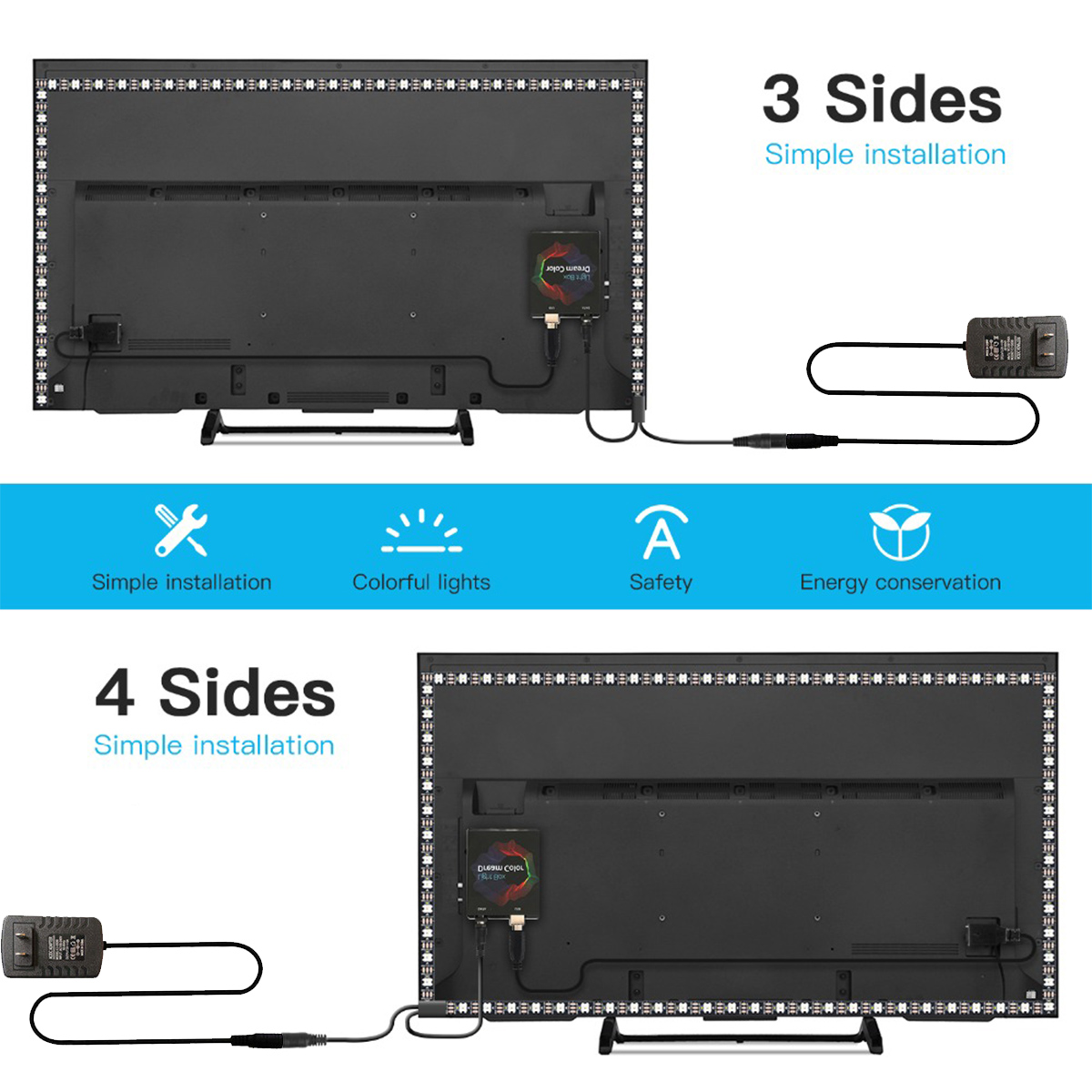
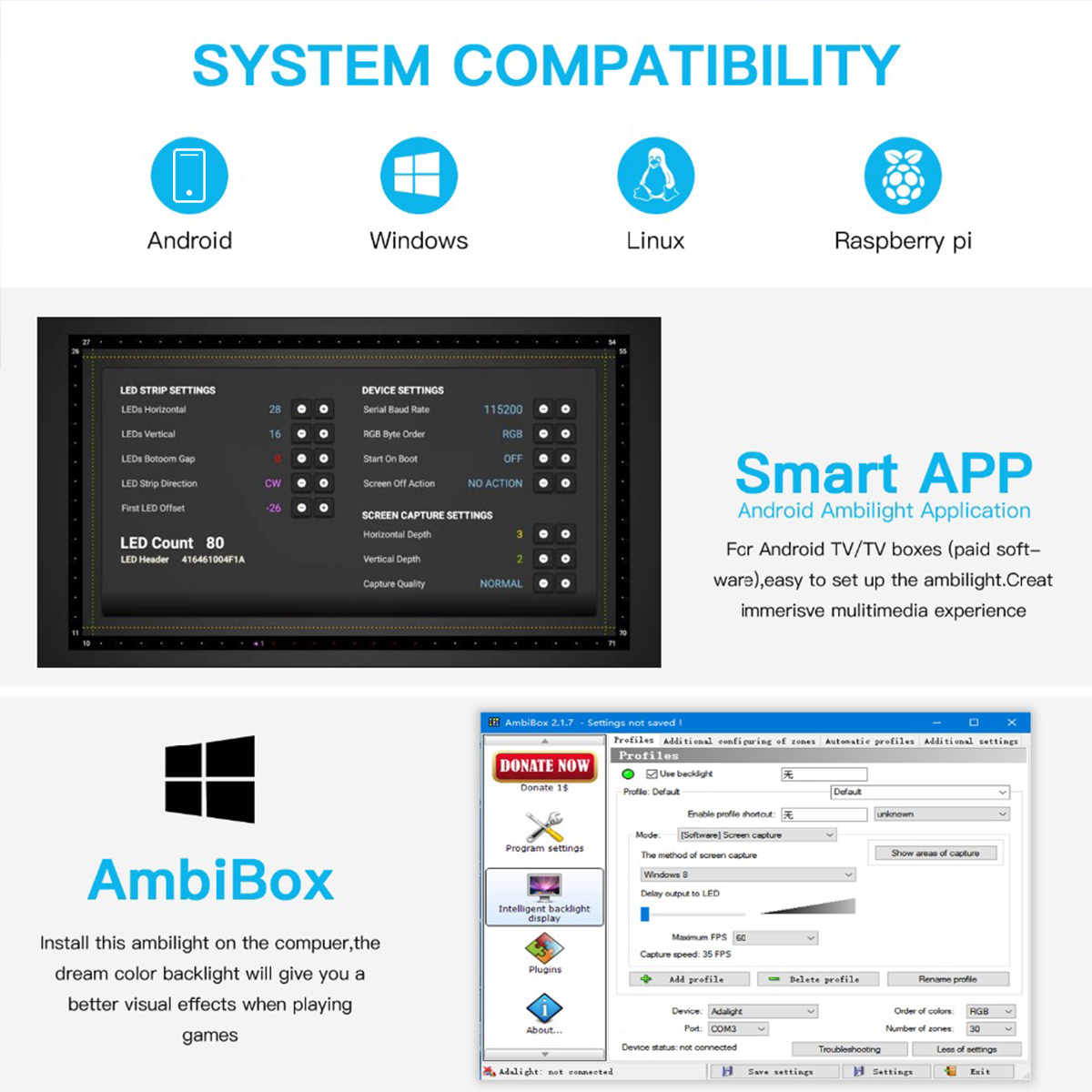
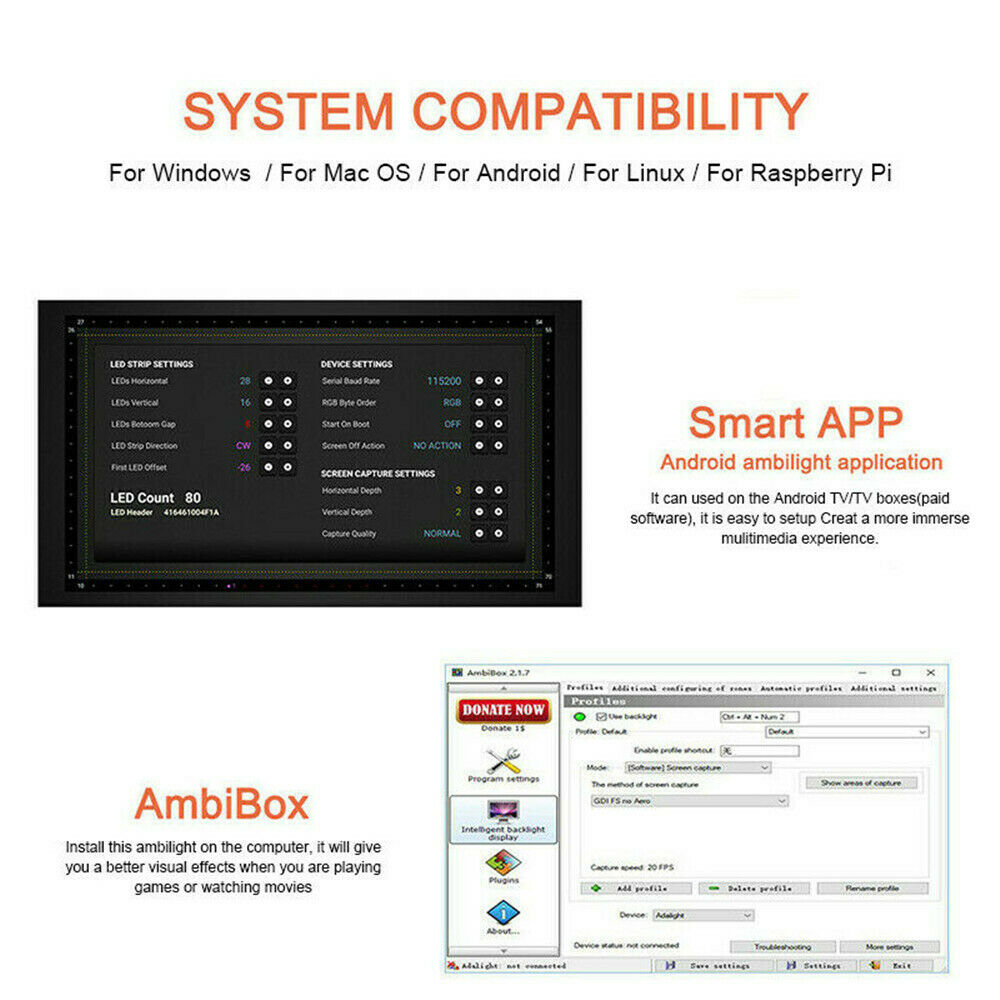

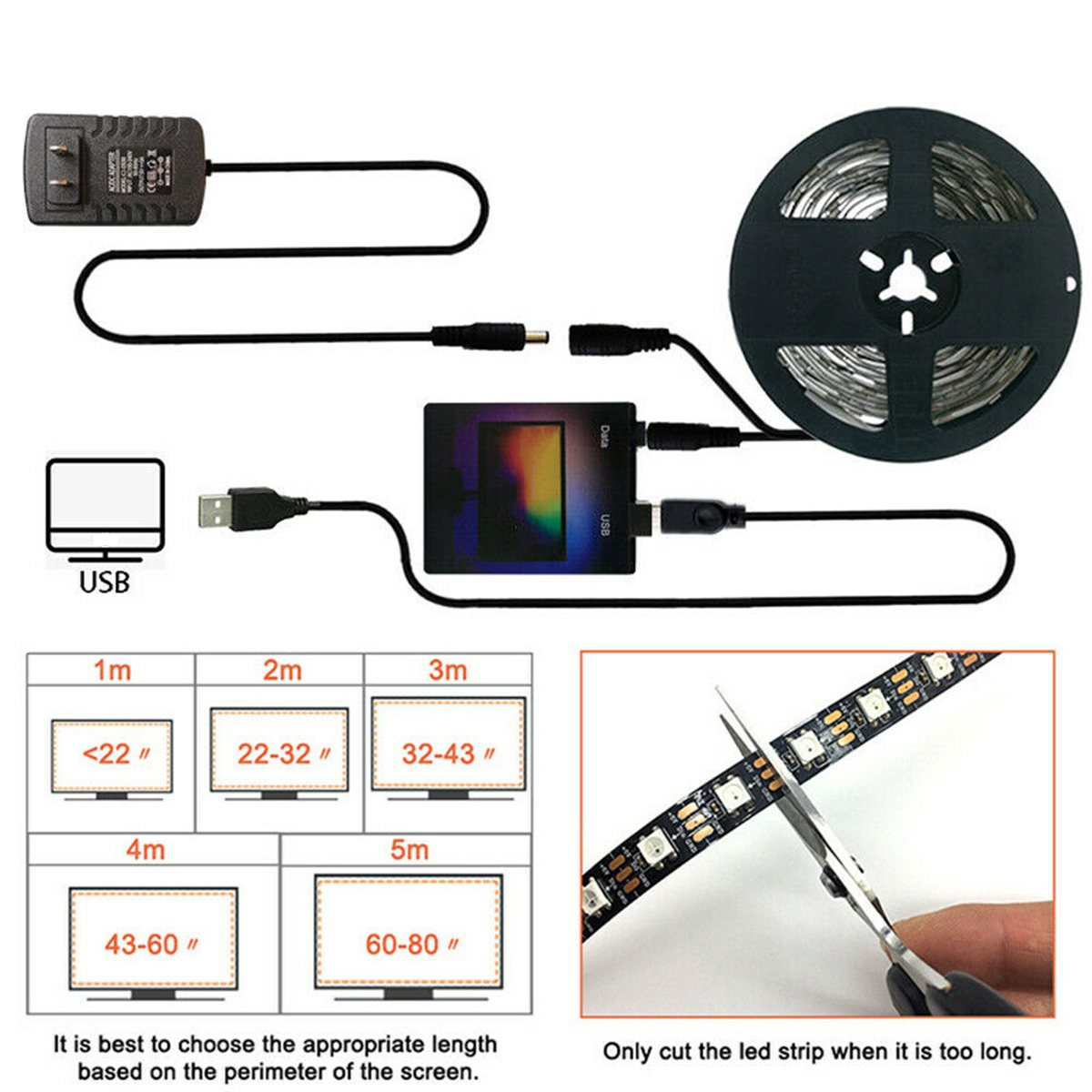
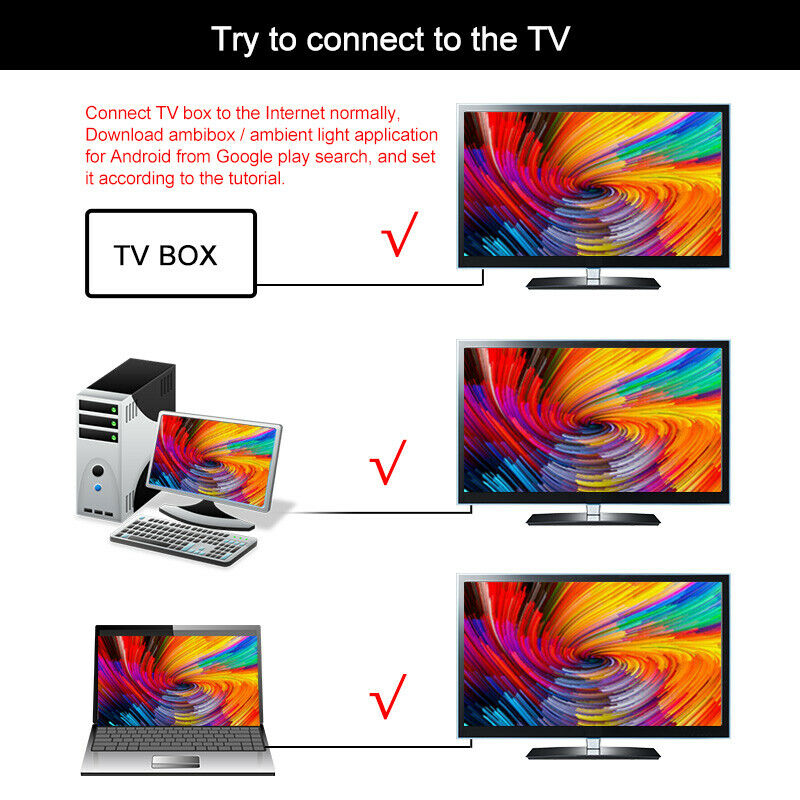

Feature:
● Amazing USB backlight system for your displays, working with your PC/TV to watch movies, play games or daily working.
● Adds ambient backlight effects to Computer or laptop compliment on-screen video content.
● Dynamically adjusts elements such as color and brightness to create a more immersive multimedia experience.
The lighting features:
-Color balance setting for each LED strip separately.
-Individual adjustable capture area for each LED strip.
-Overall average color for all areas calculation mode.
-Permanent backlight (lamp) mode.
-Capture from video.
-Capture from games (GDI, DirectX 10/11)
Specification:
Name: Ambilight TV PC USB LED Strip
Shell Material: PC
Input Voltage: 5V
Size: 1/2/3/4/5M
Plug: EU Plug
LED: 60LEDs/meter
Package included:
1x Dream color light box
1x USB cable
1x LED Strip
1x Power adapter
What software is needed?
Windows: Ambibox or Prismatik
Os/Linux: Prismatik
Ambibox download:
https://www.ambibox.ru/en official website, view settings and download
Attention:
The led strip only work properly after installation on TV or PC. If only few led light up.Itrsquos not quality problem!
Please check the installation and setting. Please follow the Instruction to set up the strip kit.
Setting up the Ambibox Capture Software.
Step 1: Install LED light on your PC.
Step 2: Setting up the Ambibox Capture Software.
2.1. Ambibox software(Shareware);
2.2. Run the Ambibox software, when installing, it recommends to use PlayClaw, I wouldn't recommend to using it.
2.3.
Select device and set this as "Adalight", under menu of "Intelligent
backlight display", select the Port and the COM Port that your device
has been detected.if you're unsure have a look in device manager. If
select correctly, you can see Device Status: Connected, also down the
bottom left it will say Adalight: connected.
Note: The USB Port should be CH340(COM*),if not have ,please download the CH340 Driver:
2.4.
In here you can also select you capture method I suggest PlayClaw. Now
under number of zones select the number of IC's you have, and it will be
one IC for every LED.
Once you setted up, you can select the "Wizard capture zones" which will automatically generate all capture zones for you.
Save your settings and now you should be able to give it a test!
Detail pictures:



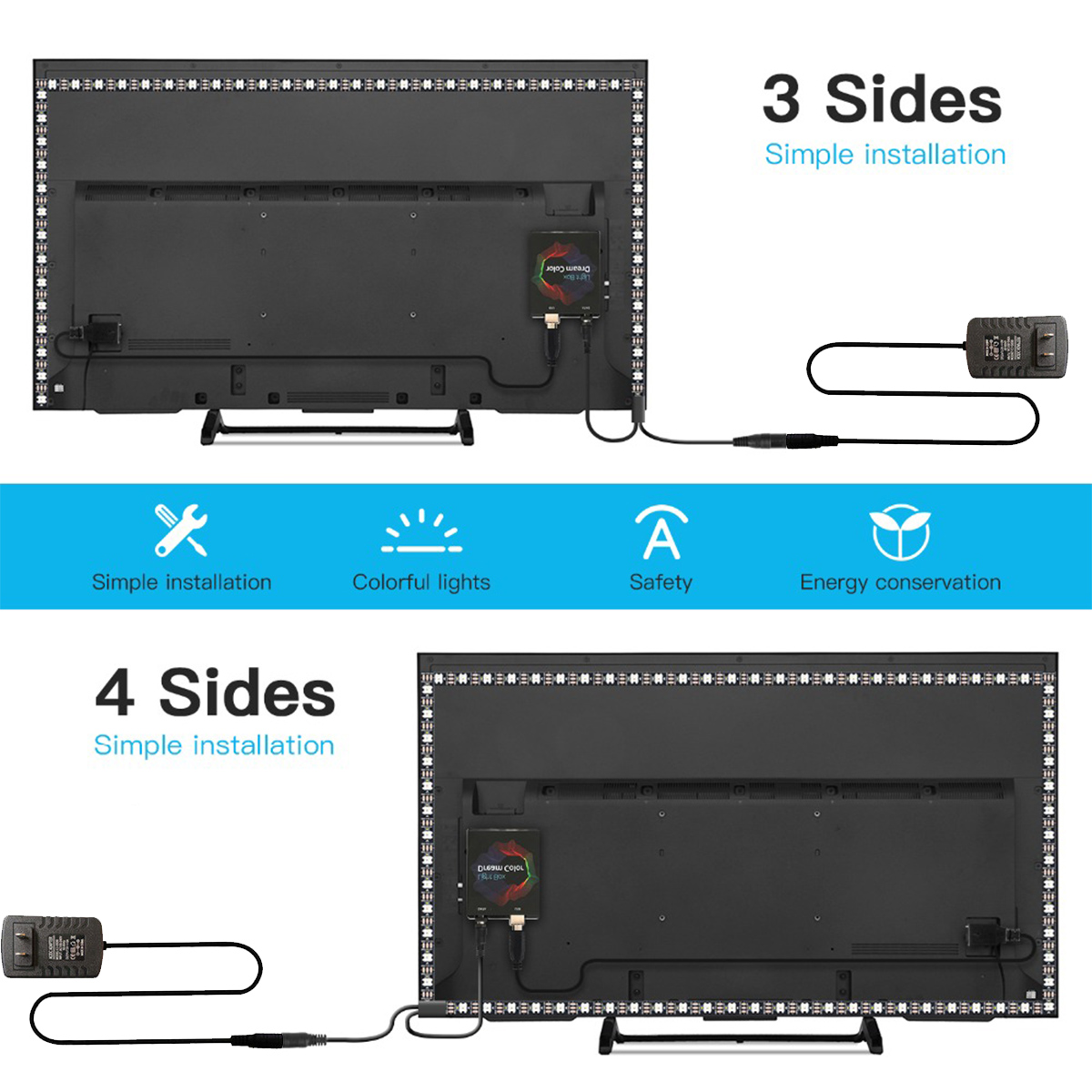
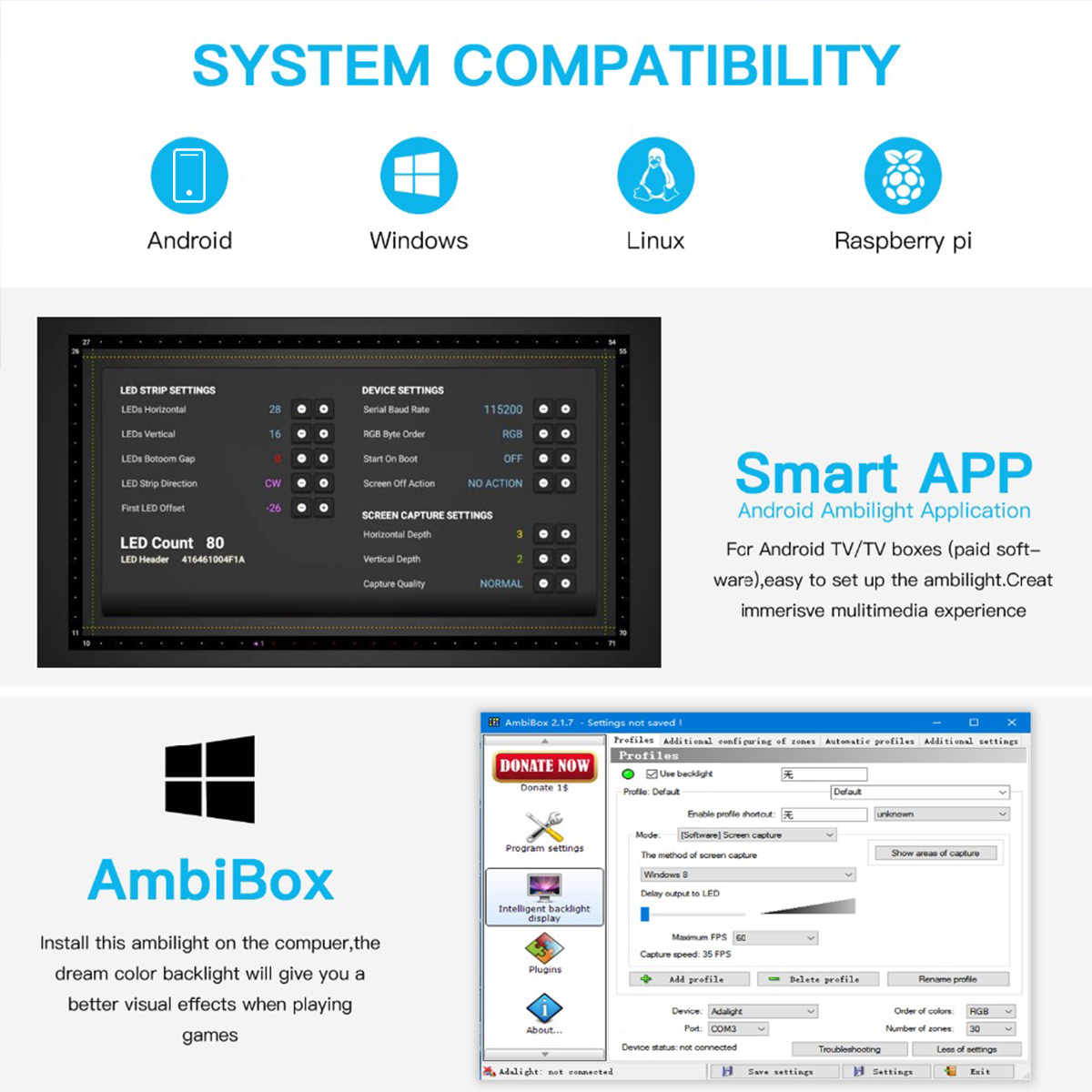
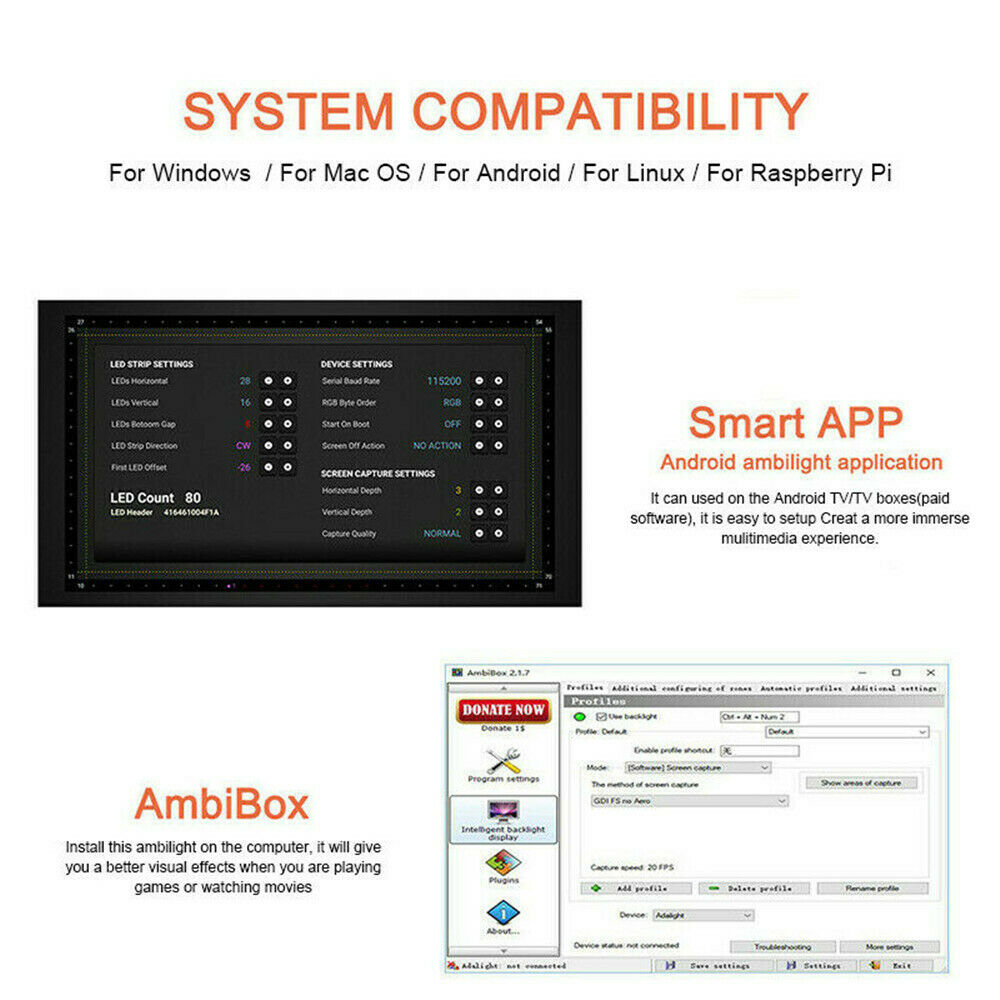

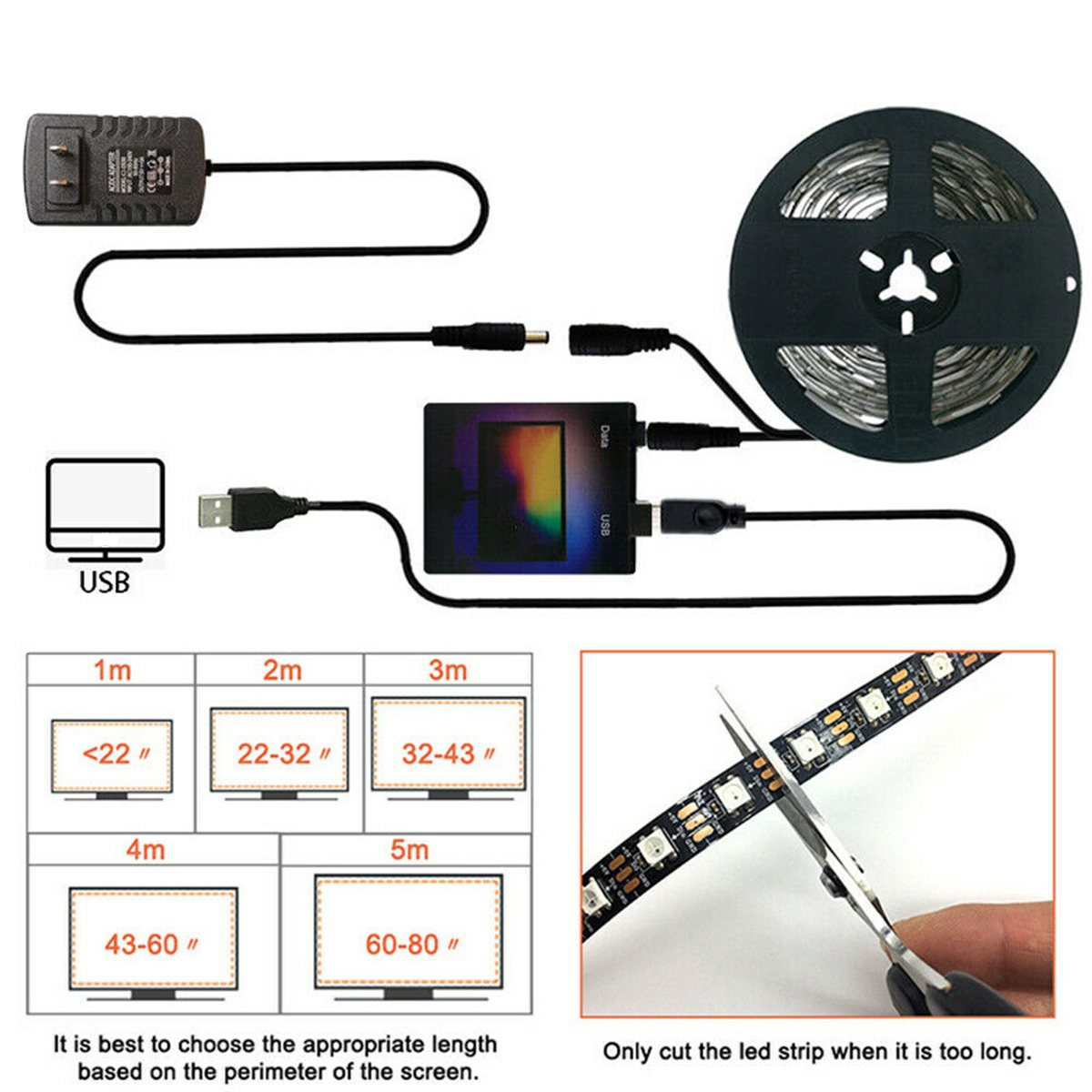
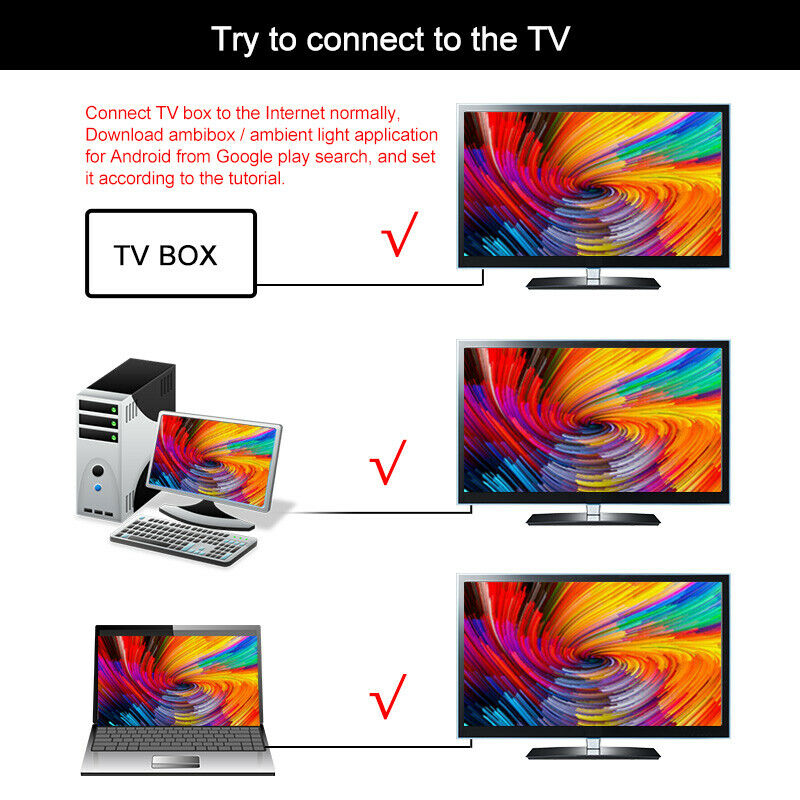

We're Local!
Our facility is based in Auckland, New Zealand and we process all orders within 12-24 hours of order placements. The usual shipping time is between 3-5 business days, however in some regional areas of WA & NT, shipping time may be about 7 - 10 working days.
We have partnered with following logistics providers to get you the products as soon as possible:
- NZ Post
- Toll
- Post Haste
- NZ Courier
- Fastway
If you have any queries related to shipping or delivery, please get in touch with one of our friendly customer support staff - Contact us


Kiwi Gadget Shop is committed to provide you 100% satisfaction guarantee everytime. We are a legally registered company in NZ and we oblige by all consumer laws of the country.
All of our orders are eligible for free 30 days returns guarantee if you're not satisfied with it. Additionally we also offer 1 year NZ warranty / replacement guarantee in case of any manufacturing default to the product. Please note that the physical damage / misuse of the product is not covered under our warranty policy. For more information about Warranty and returns, Click here
Award winning support:
We pride ourselves in providing exceptional customer support. We aim for 100% satisfaction guarantee, every time! You can get in touch with us either by online Chat, or you can even give us a call. Please visit Contact us page to get in touch with us.
Affordable Price:
We strive very hard to provide value for each of our products. We believe that this is the part of our customer satisfaction policy. All of our products are of High quality and the prices reflect the true value of the product.
Super Fast Deliveries:
We're born and grown up in Auckland. Our usual time of deliveries is b/w 3-5 business days and in some cases 7-10 working days. We've partnered with the best to make sure your package is delivered to you in safest manner asap!
Online Tracking:
You can use our online tools on our website or on our logistics partner's website to track your package online! We keep you posted via email and text messages about the Estimated delivery date and progress of your order.
Innovative Products:
We're always looking out to bring new technologies to NZ Consumer market. We're always on the hunt to get innovative and useful products improve daily lifestyle of yourself and your loved once.
Warranty & Aftersales Support:
With a strong 1 year manufacturing policy and 30 days returns policy, we try to make your online experience as smooth as possible. With our exceptional customer support and customer friendly warranty policy, you can shop peacefully.
Feature:
● Amazing USB backlight system for your displays, working with your PC/TV to watch movies, play games or daily working.
● Adds ambient backlight effects to Computer or laptop compliment on-screen video content.
● Dynamically adjusts elements such as color and brightness to create a more immersive multimedia experience.
The lighting features:
-Color balance setting for each LED strip separately.
-Individual adjustable capture area for each LED strip.
-Overall average color for all areas calculation mode.
-Permanent backlight (lamp) mode.
-Capture from video.
-Capture from games (GDI, DirectX 10/11)
Specification:
Name: Ambilight TV PC USB LED Strip
Shell Material: PC
Input Voltage: 5V
Size: 1/2/3/4/5M
Plug: EU Plug
LED: 60LEDs/meter
Package included:
1x Dream color light box
1x USB cable
1x LED Strip
1x Power adapter
What software is needed?
Windows: Ambibox or Prismatik
Os/Linux: Prismatik
Ambibox download:
https://www.ambibox.ru/en official website, view settings and download
Attention:
The led strip only work properly after installation on TV or PC. If only few led light up.Itrsquos not quality problem!
Please check the installation and setting. Please follow the Instruction to set up the strip kit.
Setting up the Ambibox Capture Software.
Step 1: Install LED light on your PC.
Step 2: Setting up the Ambibox Capture Software.
2.1. Ambibox software(Shareware);
2.2. Run the Ambibox software, when installing, it recommends to use PlayClaw, I wouldn't recommend to using it.
2.3.
Select device and set this as "Adalight", under menu of "Intelligent
backlight display", select the Port and the COM Port that your device
has been detected.if you're unsure have a look in device manager. If
select correctly, you can see Device Status: Connected, also down the
bottom left it will say Adalight: connected.
Note: The USB Port should be CH340(COM*),if not have ,please download the CH340 Driver:
2.4.
In here you can also select you capture method I suggest PlayClaw. Now
under number of zones select the number of IC's you have, and it will be
one IC for every LED.
Once you setted up, you can select the "Wizard capture zones" which will automatically generate all capture zones for you.
Save your settings and now you should be able to give it a test!
Detail pictures:



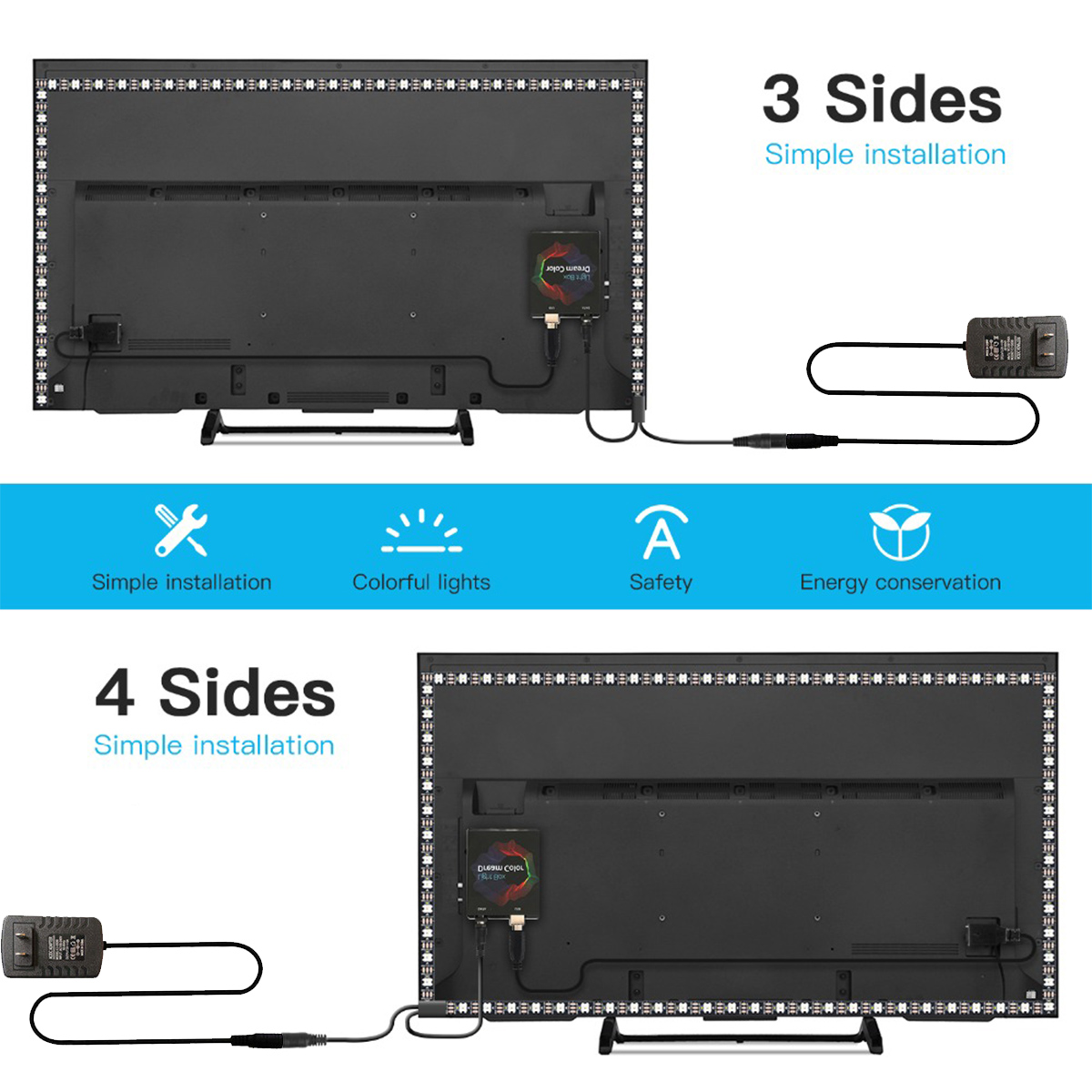
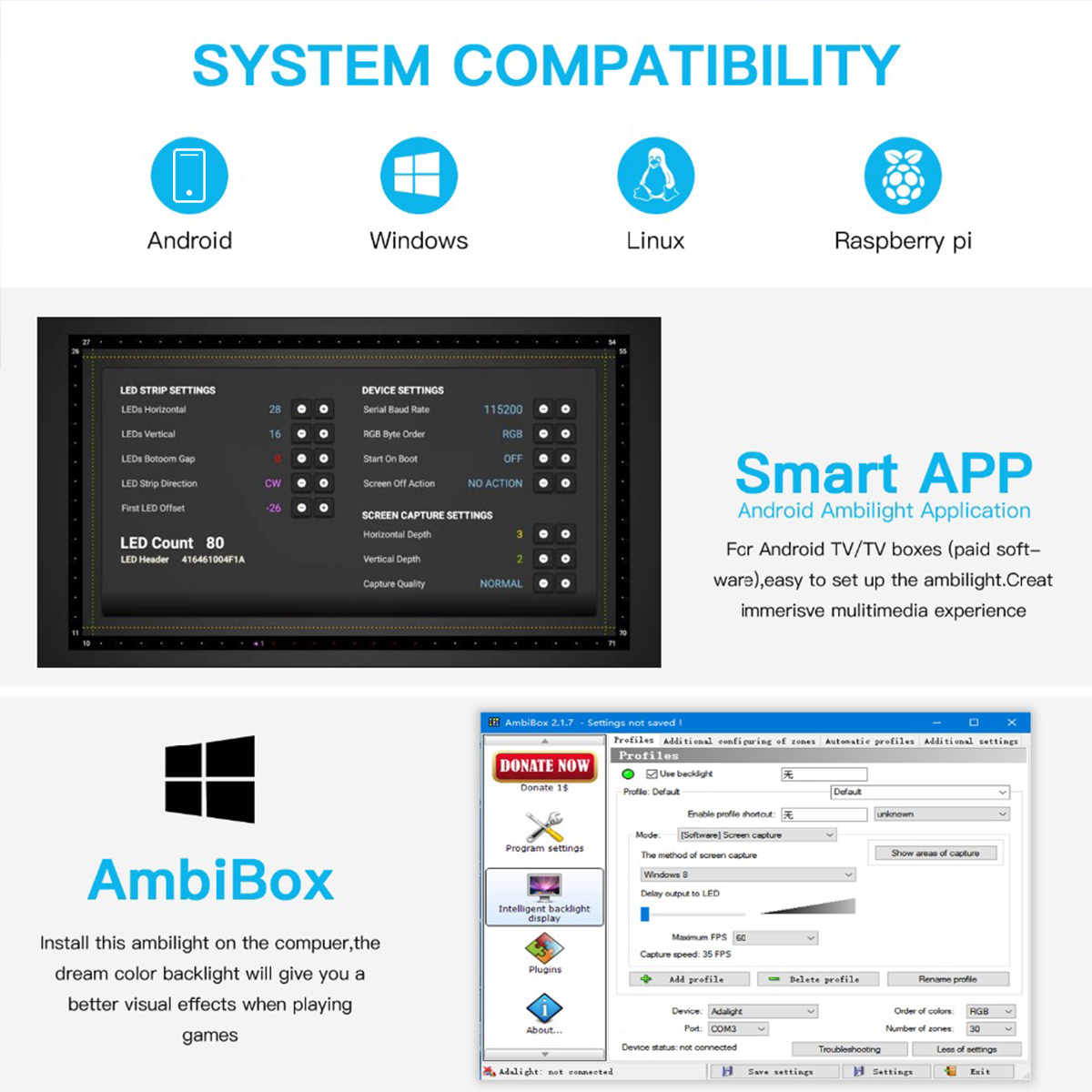
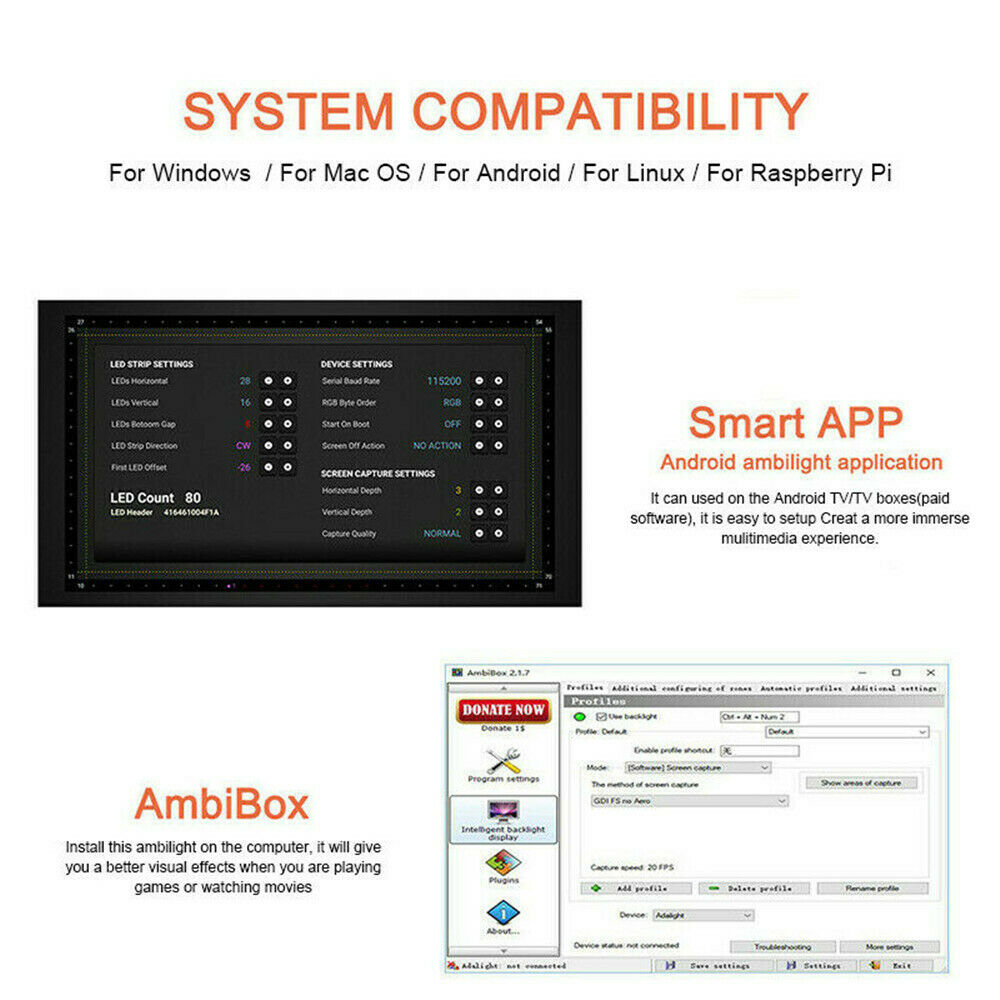

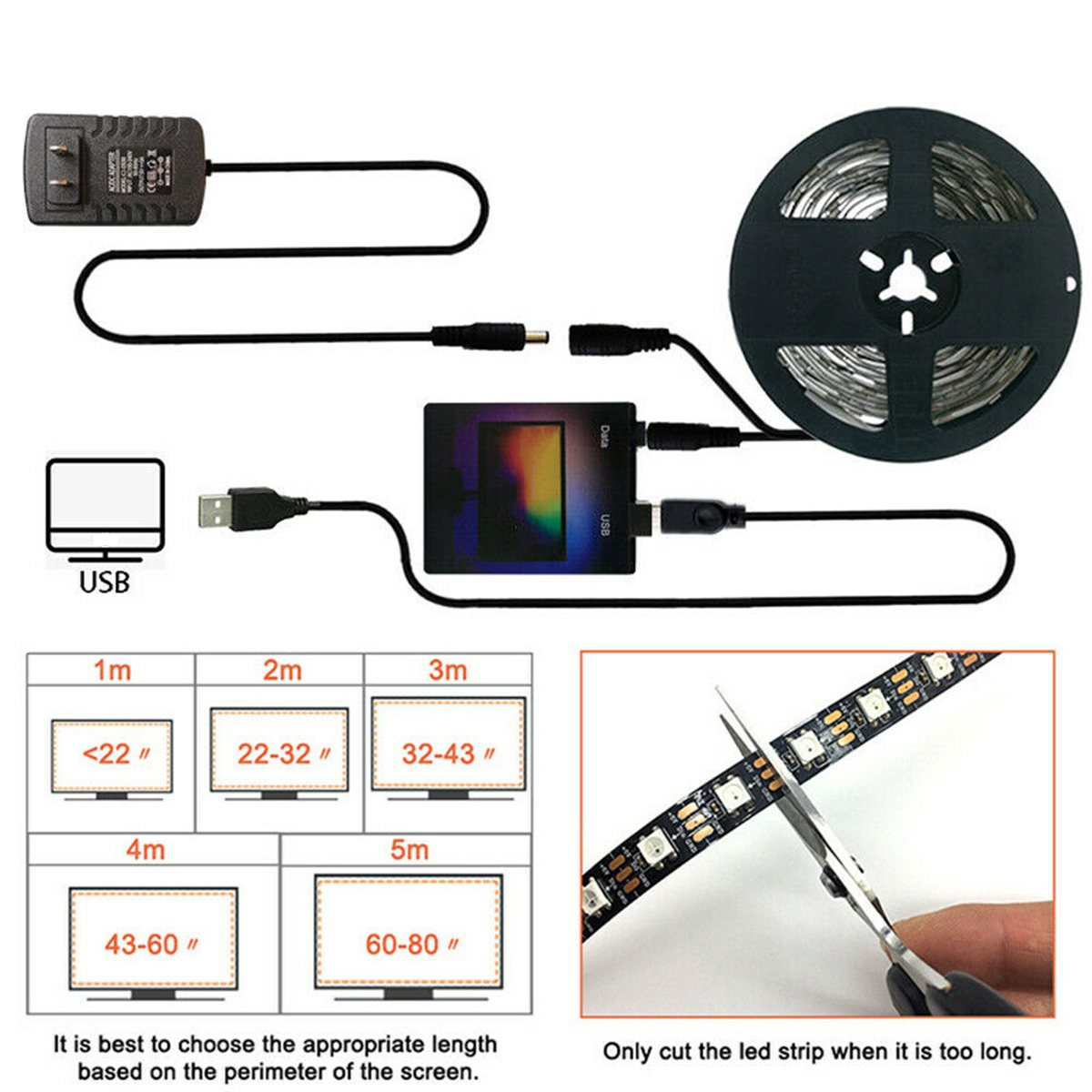
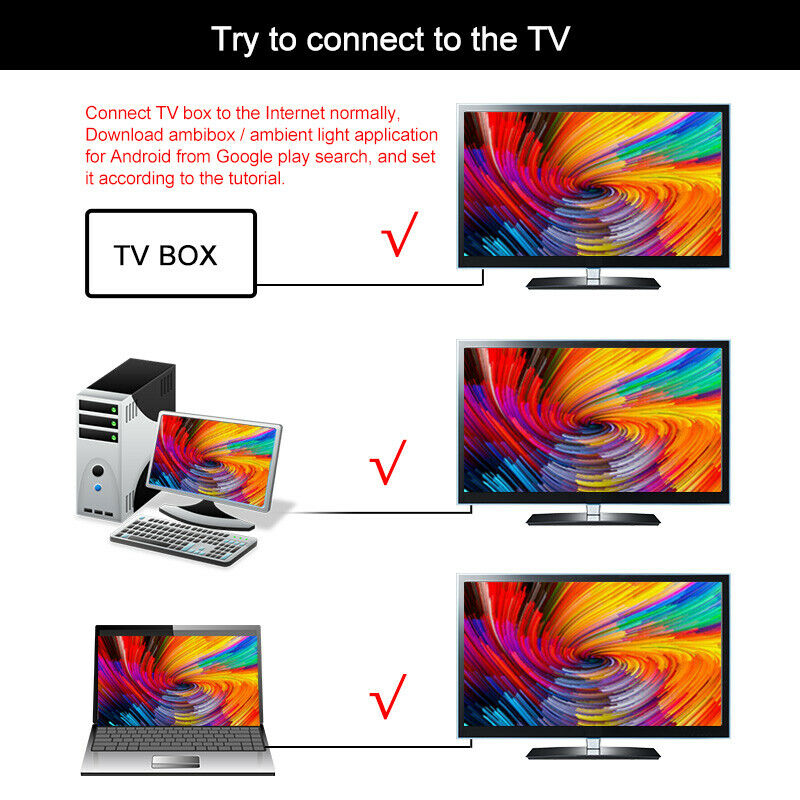

We're Local!
Our facility is based in Auckland, New Zealand and we process all orders within 12-24 hours of order placements. The usual shipping time is between 3-5 business days, however in some regional areas of WA & NT, shipping time may be about 7 - 10 working days.
We have partnered with following logistics providers to get you the products as soon as possible:
- NZ Post
- Toll
- Post Haste
- NZ Courier
- Fastway
If you have any queries related to shipping or delivery, please get in touch with one of our friendly customer support staff - Contact us


Kiwi Gadget Shop is committed to provide you 100% satisfaction guarantee everytime. We are a legally registered company in NZ and we oblige by all consumer laws of the country.
All of our orders are eligible for free 30 days returns guarantee if you're not satisfied with it. Additionally we also offer 1 year NZ warranty / replacement guarantee in case of any manufacturing default to the product. Please note that the physical damage / misuse of the product is not covered under our warranty policy. For more information about Warranty and returns, Click here
Award winning support:
We pride ourselves in providing exceptional customer support. We aim for 100% satisfaction guarantee, every time! You can get in touch with us either by online Chat, or you can even give us a call. Please visit Contact us page to get in touch with us.
Affordable Price:
We strive very hard to provide value for each of our products. We believe that this is the part of our customer satisfaction policy. All of our products are of High quality and the prices reflect the true value of the product.
Super Fast Deliveries:
We're born and grown up in Auckland. Our usual time of deliveries is b/w 3-5 business days and in some cases 7-10 working days. We've partnered with the best to make sure your package is delivered to you in safest manner asap!
Online Tracking:
You can use our online tools on our website or on our logistics partner's website to track your package online! We keep you posted via email and text messages about the Estimated delivery date and progress of your order.
Innovative Products:
We're always looking out to bring new technologies to NZ Consumer market. We're always on the hunt to get innovative and useful products improve daily lifestyle of yourself and your loved once.
Warranty & Aftersales Support:
With a strong 1 year manufacturing policy and 30 days returns policy, we try to make your online experience as smooth as possible. With our exceptional customer support and customer friendly warranty policy, you can shop peacefully.






